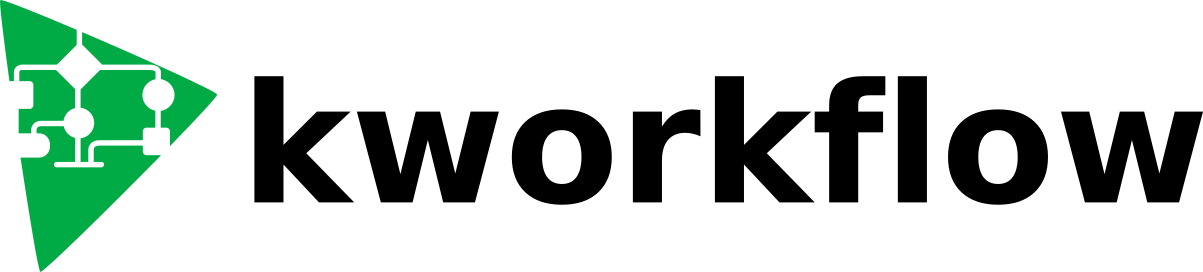
kw - Kernel workflow Tool#
kw has a simple mission: reduce the environment and setup overhead of
developing for Linux. kw is composed of different software components
unified in a single interface. After installation, kw commands become
available in the command line interface.
The kw project is available at GitHub, and we also have a blog post which can be accessed at here. For more information, check:
Kw code doc#
Check out our code documentation.
Code documentation:
kw Tutorials#
Check out our tutorials to see how you can use kw.
Tutorials:
- How to setup kworkflow
- How to manipulate kw config options
- How to build the Linux kernel for an x86_64 architecture
- How to cross-compile your kernel with kw
- How to manage your .config files
- How to Install a New Kernel
- Raspberry Pi (RPI): How to Install a New Kernel
- kw env
- Check if your code follows kernel code style
- Find people to review your work
- kw kernel debug tools
- How to use Pomodoro and report in an effective way
kw Man#
If you want to see kw man page, you can take a look at link below (The HTML
renderings of the man pages), or you can install kw and run the command
kw man.